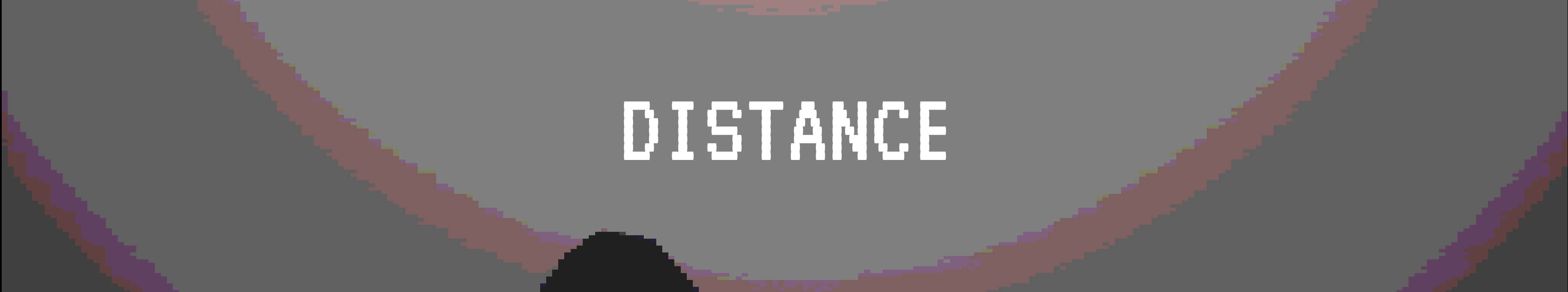Dev Log 004 - UI Development, again
Further Developing the UI
The UI in "Distance" is simple, but requires work in order to work effectively and also feel of sufficient quality. So, I have began by progressing the dialogue system to allow for the player to interact with a prompt when attempting to leave a room. This has been done to plan for a future aspect of the game which places importance on switching rooms, ensuring the player doesn't accidentally move to the next area mistakenly.
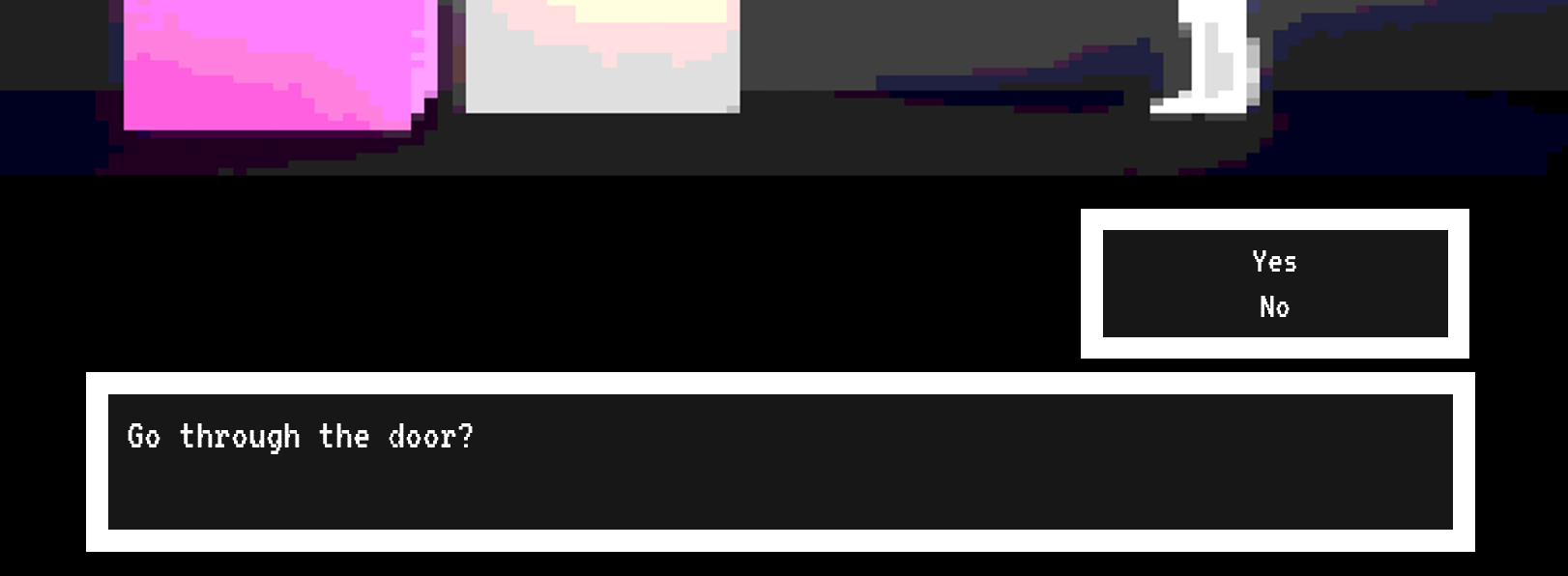
Here is just that. This effectively allows the player to verify their intentions.
The Main Menu
The main menu is the first thing the player sees when opening the game, so it's good to make a strong first impression. In "Distance", the main menu overlooks distant landscape - moving slightly to demonstrate motion and activity. The player is presented with 3 options: Resume, Controls and Quit - each fulfilling their implied function. 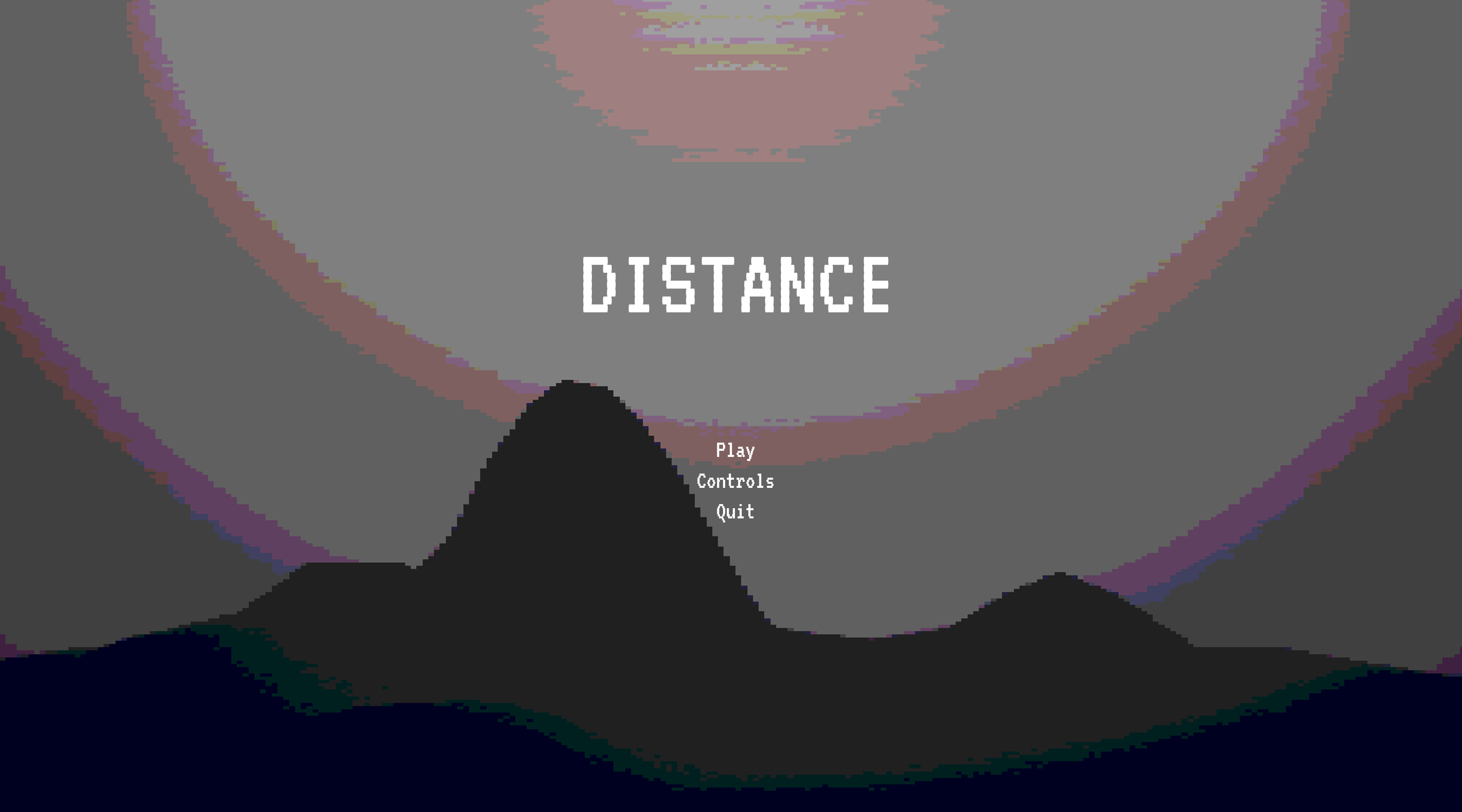
The main menu (at present time)
The controls button brings up a prompt box which states the controls for the game.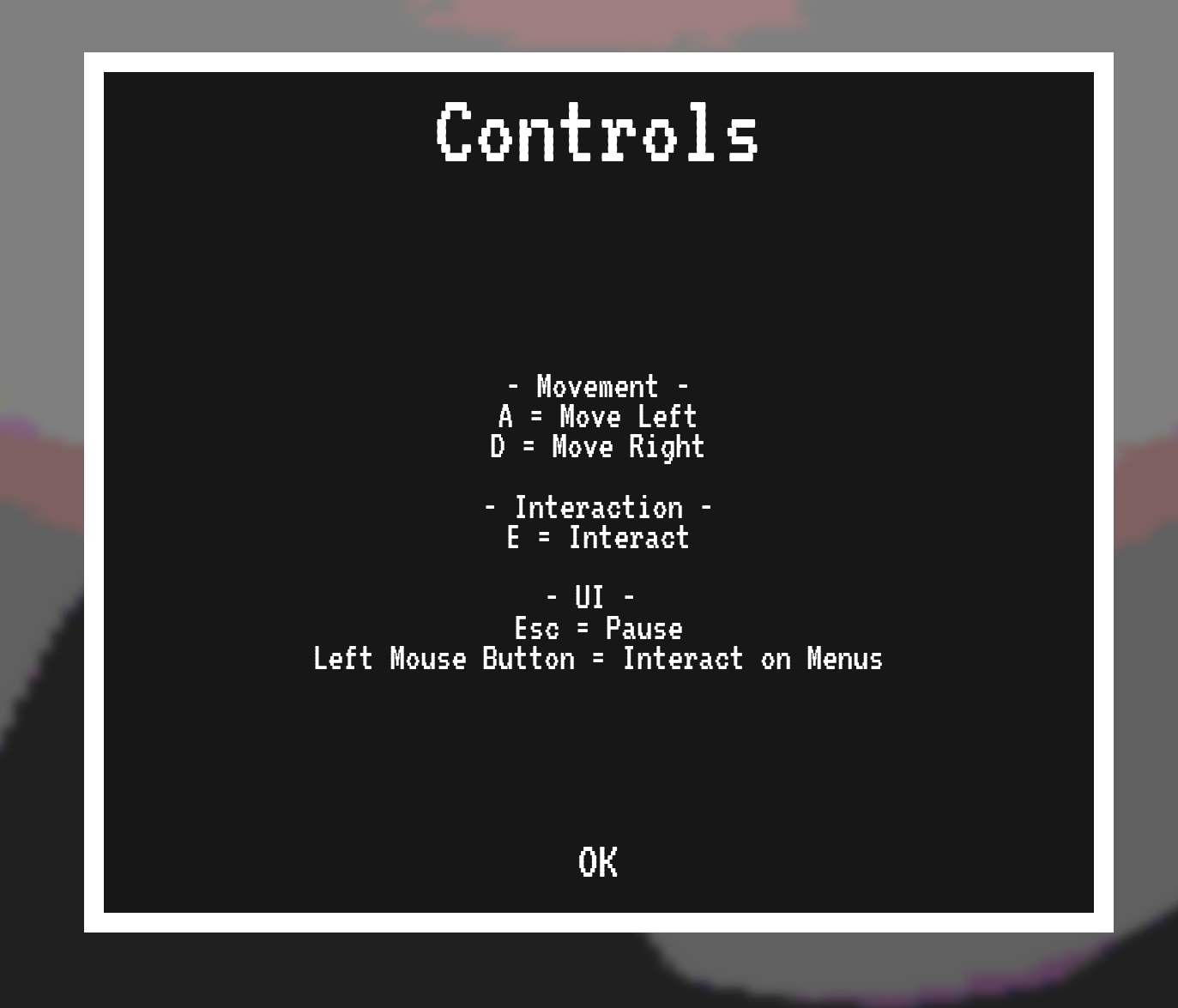
Pausing the Game
Whilst "Distance" has no proper pause function, allowing the player to return to the menu is an important quality of life feature as it also allows the player to leave the game without having to alt+f4. 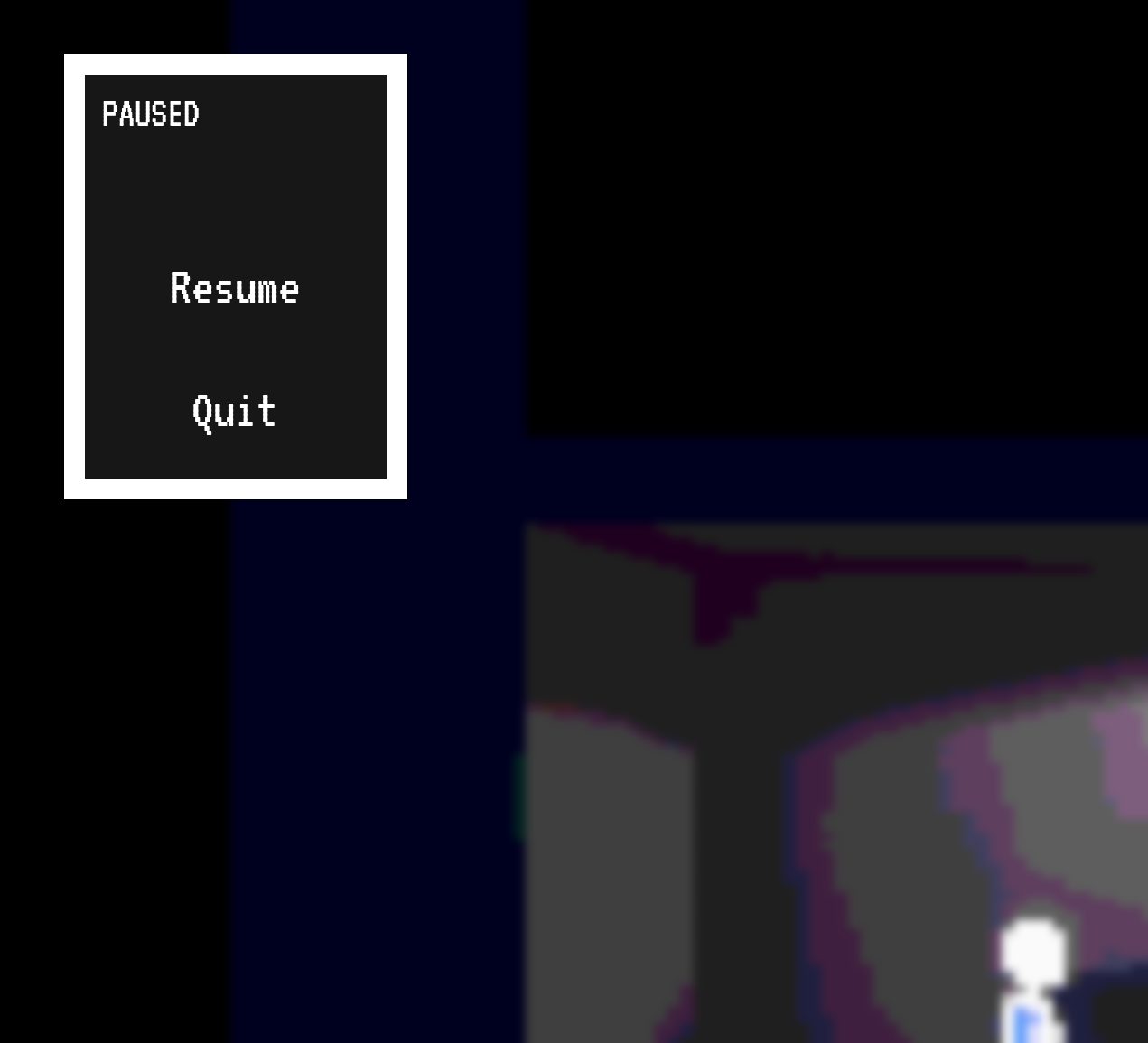
Get Distance
Distance
(2024) Can you remember yourself?
More posts
- Dev Log 009 - And suddenly, the end was upon us!Apr 30, 2024
- Dev Log 008 - General Update and Progress Report!Mar 26, 2024
- Dev Log 007 - Narrative Fully EstablishedMar 12, 2024
- Dev Log 006 - Setting the SceneMar 08, 2024
- Dev Log 005 - Dialogue Part 2, Small AdjustmentsMar 08, 2024
- Dev Log 003 - DialogueMar 06, 2024
- Dev Log 002 - Post ProcessingMar 06, 2024
- Dev Log 001 - Development has begun!Mar 06, 2024