BLASTOIDS: Scourge of the Mechanoid
A downloadable game for Windows
BLASTOIDS was originally developed in 3 days. As of version 1.1, BLASTOIDS has had 12 days of active development.

What is BLASTOIDS?
Welcome to BLASTOIDS! A high action, top-down, bullet hell, shoot 'em up... did I get all those genres right?
In BLASTOIDS, you pilot a fighter craft - avoiding danger whilst accomplishing your mission. As a pilot you have access to a fighter ship with two modes: Booster Mode and Combat Mode. You must swap modes to maximise your combat effectiveness.
Booster mode lets you move at full speed, and grants access to your Teleporter and Repulsor.
Combat mode grants access to your chaingun and rocket launcher, but moving is much harder - you can carry momentum from Booster Mode.
You can use a Flare to divert incoming missiles, but beware - flares aren't 100% reliable! Luckily, missiles are also vulnerable to your chainguns... as well as leading them into walls.
Activate your Repulsor to parry projectiles, but don't mess it up! ...that could end badly.
---
Meet the Characters:
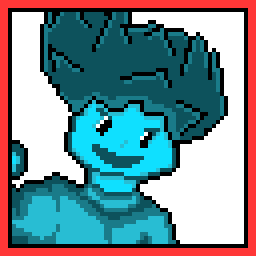

Nova is a quick thinker, and always on the move. Nova is a pro when it comes to Booster Mode - moving faster, teleporting more often and able to move slightly faster in Combat Mode.
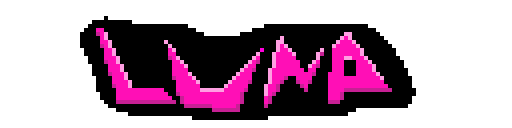
Luna is heavy handed and aggressive - she won't hesitate to put a hole through any obstacle. Luna feels right at home in Combat Mode - firing much faster and reloading rockets more frequently.
...and more characters to come!
---
Message from the Dev:
Heyo! BLASTOIDS is a short little game project I originally developed in just 3 days as a personal challenge. I'm really pleased with the game - it feels great to play! I had a lot of fun adding some visual flair and style. If you have any feedback, please let me know! I plan on releasing small updates in the future.
Thank you for checking out BLASTOIDS! <3
---

-- NEW UPDATE --
BLASTOIDS: Scourge of the Mechanoid (Game Version: 1.1)
Take on the evil mechanoids in this new content update for BLASTOIDS, revamping the old and bringing lots of new.
Play through 4 new missions starring Nova as the playable character. Each mission will test both your battle wits and environmental analysis, whilst also challenging you to beat your own best times for each one.
Most importantly, take down the Mechanoid scourge... and buy humanity time.
A full changelog is available in-game and down below.
Happy blastin'! <3
-MiddleBlueDev
P.s: There will be small patches coming in the future that will add 4 missions for Luna, as well as allow for the unlocking of 2 new characters.
Buglist:
- Setting your screen resolution is buggy but important, the game defaults to 1080p. Unreal Engine only lets resolution actually change in full screen mode. Once set, you can switch back to borderless or windowed.
- No other current bugs to report... found one? Let me know.
| Status | On hold |
| Platforms | Windows |
| Author | MiddleBlueDev |
| Genre | Action |
| Made with | Unreal Engine |
| Tags | 2D, Bullet Hell, Pixel Art, Top down shooter |
| Average session | A few minutes |
| Languages | English |
| Inputs | Keyboard, Mouse, Xbox controller |
| Accessibility | Interactive tutorial |
Download
Install instructions
Download, unzip and run the .exe file. Let me know if you have any problems!
Development log
- Version 1.1 (Scourge of the Mechanoid) ChangelogAug 19, 2024
- Pre-Public Release ChangelogsApr 27, 2024


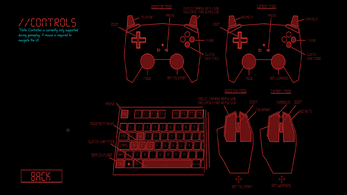
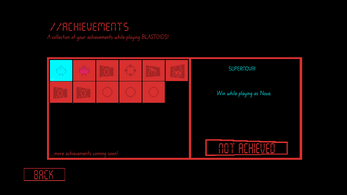
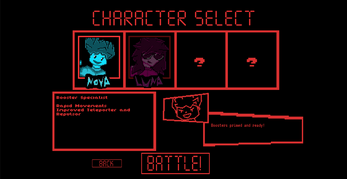
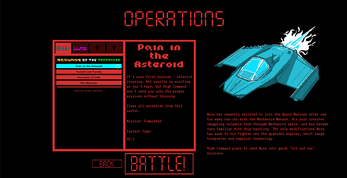




Leave a comment
Log in with itch.io to leave a comment.